
Video Building Blocks: Video Compression – Part 1
Published November 6, 2020
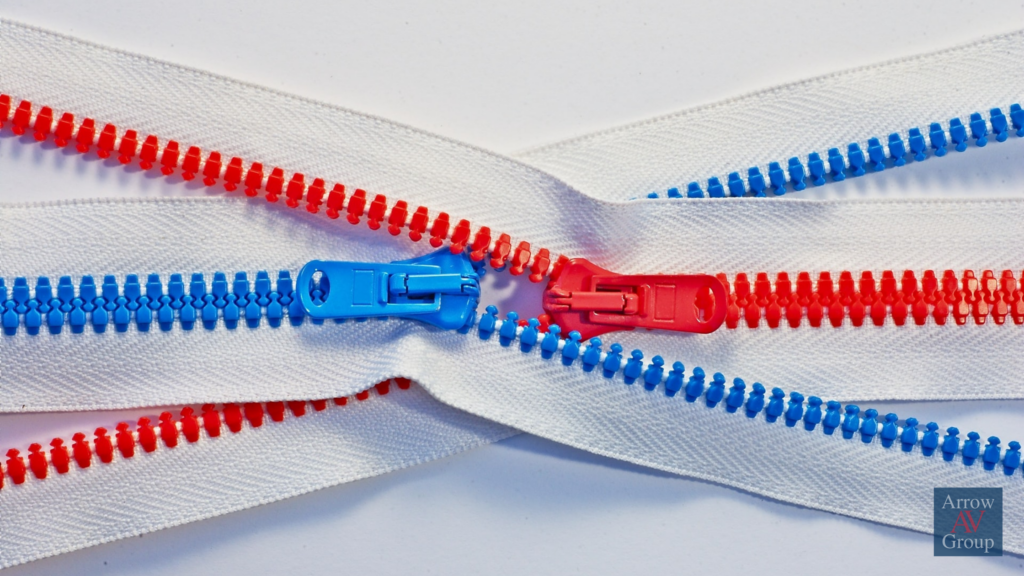
Welcome to video compression 101! Today were going to look at the basics of video compression and why it’s helpful for everyone.
What is video compression?
Video compression is the mathematical algorithm that is applied to a digital video file that alters the file to take up the least amount of bandwidth, while maintaining image quality.
Why is video compression important?
By properly compressing a video, you can save money and time. With properly compressed videos, you can store more video on a single hard drive, SD card, or server, reducing storage costs and transfer time. From your office, you can watch videos without buffering, you can send live video from one room to another in the same building, and live stream!
How does video compression work?
In the basic terms, here’s how compression works . Take a look at the screen shots from this YouTube video of a bouncing ball.
The zones outlined in red in each screen shot represent the portions of the image which haven’t changed at all.

Notice how much red space stays the same from frame to frame? The only parts of the image that changed are the ball as it falls and the shadow of the ball on the ground. Everywhere else in the image remains the same from the previous frames. Therefore, all the red space is redundant! The data in those pixels stays the same.
When a processor gets a hold of a video to make it smaller, it completely inspects the first frame. For the next few frames, the processor only looks at part of the frame for changes and attempts to fill in the gaps and predict based on the first frame. It then inspects another frame completely before repeating the process for the whole video!
If nothing moves too fast and there isn’t intricate detail, that processor’s predication can be pretty accurate!
This is the basic model for video compression. However, there are many different variations for getting the best quality video at the smallest size. Some are widely used standards and some are manufacturers proprietary methods!
What does bad compression look like?
You might be able to guess how this compression can run into issues. Here’s an example of what improper video compression looks like:
Without professional tuning of the video compression, you can be left with an echoy, ghost effect from movement or cutting between shots. It can also leave you with blocky details and odd coloring.
Bottom line: Avoid fast motion in your online videos. Proper video compression requires a professional touch to find the balance between the highest quality image at cost effective bandwidth.
There are still a few questions to be answered about video compression. What are those standards? How much data does it actually reduce? Next week, we’ll take you one step further into video compression.
Sources & Further Reading:
- Video Compression| Wikipedia
- Video Compression as Fast As Possible | TechQuickie YouTube
- Video Formats, Codec and Containers (Explained) | Qencode YouTube
- Video Codecs & Compression Guide | Gerald Undone
Putting together a video system or live stream? We’ll take care of the technical details for a professional look so you can just connect with your people. Send us a message!
Want to get these articles a week in advance with extra deals and news? Sign up for our weekly newsletter, the Archer’s Quiver, and we’ll send you a FREE AV guide.
Get Expert AV Assistance
Latest Blogs
About Arrow AV Group
We are a premiere audiovisual integration firm serving corporate, government, healthcare, house of worship, and education markets with easy-to-use solutions that drive success. Family-owned and operated from Appleton, WI for over 35 years.




